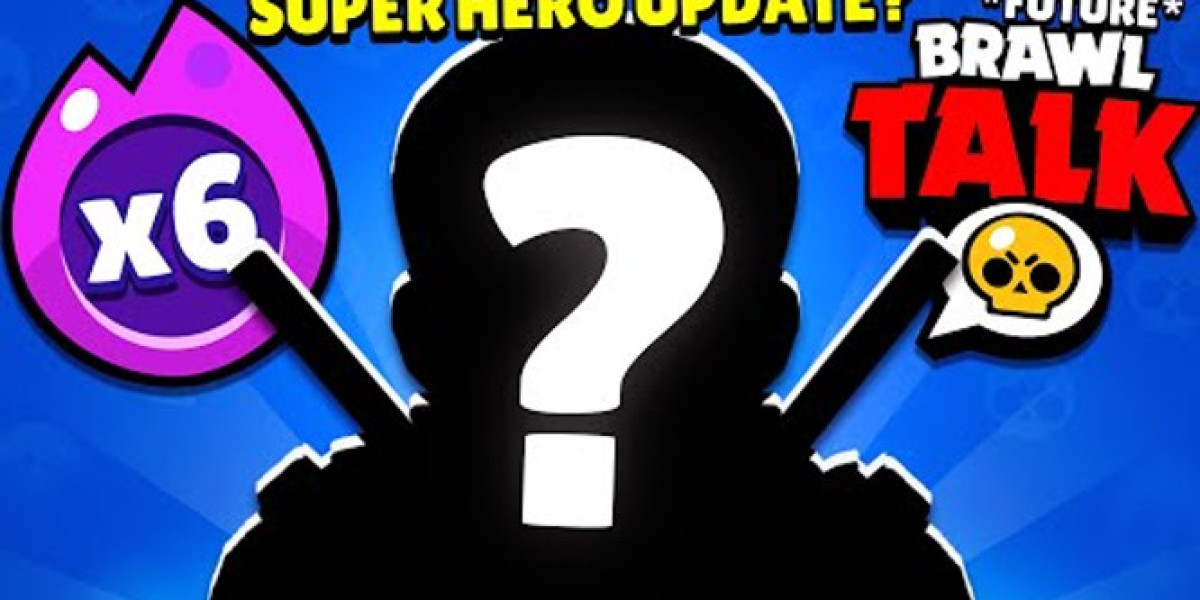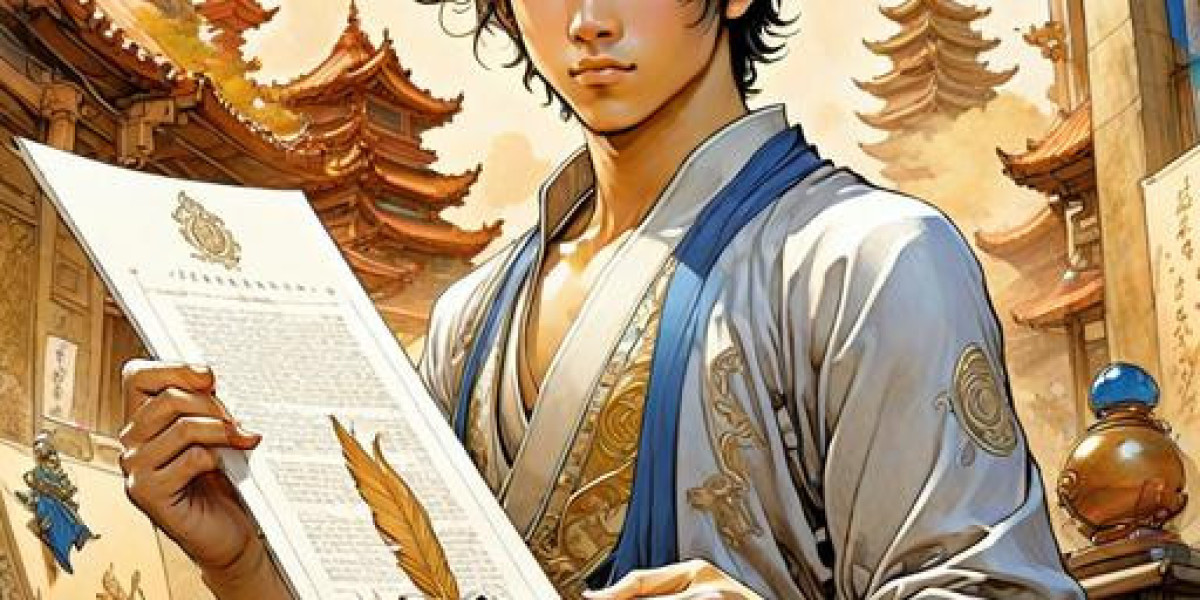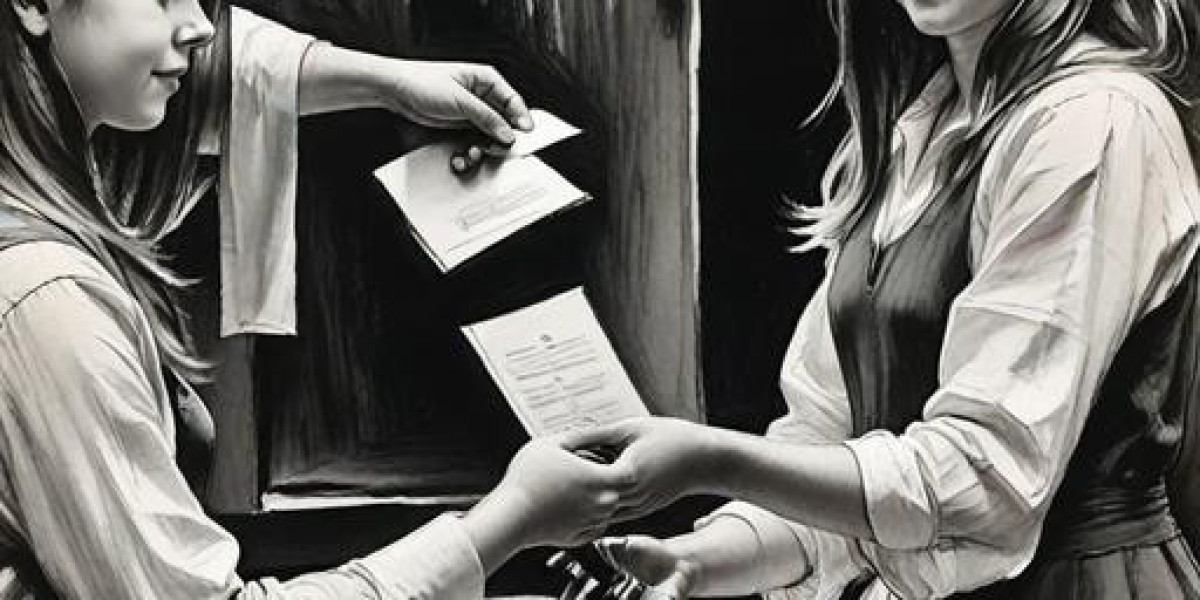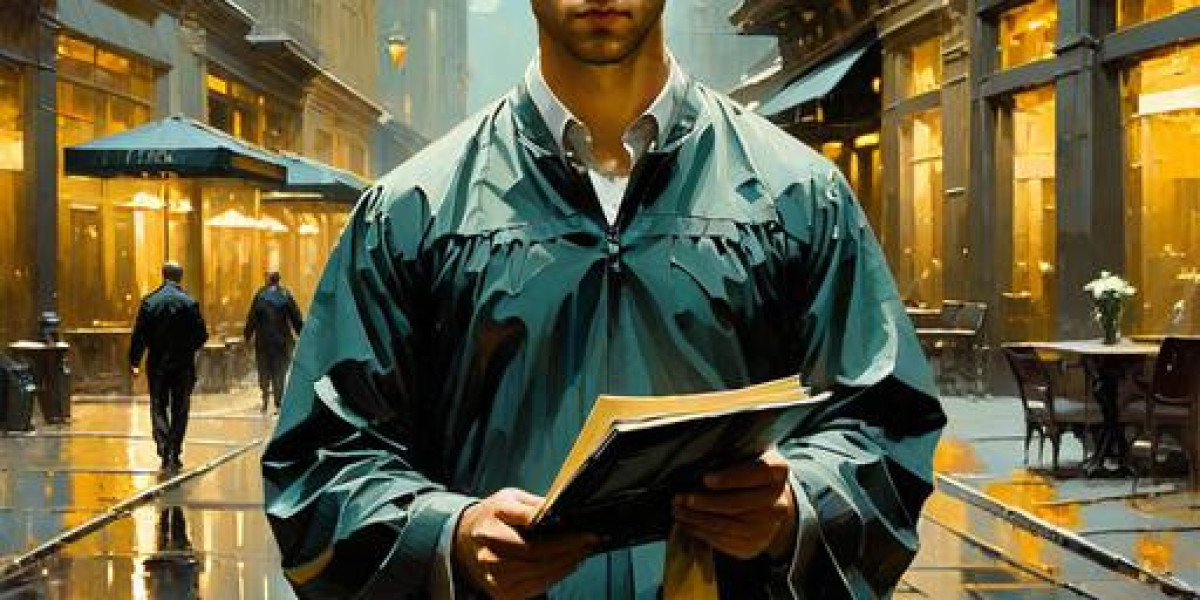Introduction to Cinematic Video Recording
Shock! It's amazing how magical this thing is achieving cinematic flair with your iphone: video recording mastery.In today's digital age, the power to create stunning, cinematic videos is literally at your fingertips. With the advancements in smartphone technology, particularly iPhones, achieving a professional look in your videos is more accessible than ever. This guide will walk you through the essential techniques and tips on how to achieve cinematic flair in your iPhone videos, ensuring your content stands out.
Mastering Lighting for Cinematic Quality
Lighting is a cornerstone of cinematic video production. Natural light is your best friend, so try to shoot during the golden hours—early morning or late afternoon. If you're indoors, position your subject near a window to take advantage of soft, diffused light. For more control, consider using portable LED lights to create dramatic effects and eliminate harsh shadows.
Experiment with different lighting setups to find what works best for your scene. For instance, a three-point lighting system—key light, fill light, and backlight—can add depth and dimension to your videos, making them look more professional.
Utilizing Camera Settings and Techniques
Understanding your iPhone's camera settings is crucial for achieving a cinematic look. Switch to the highest resolution available, typically 4K, and set your frame rate to 24fps, which is the standard for cinematic video. Use the manual focus and exposure controls to ensure your subject is always sharp and well-lit.
Incorporate techniques like the rule of thirds to frame your shots effectively. This involves dividing your screen into a 3x3 grid and placing your subject along these lines or at their intersections. This simple trick can make your videos more visually appealing and professionally composed.
Enhancing Videos with Stabilization and Movement
Stabilization is key to maintaining a professional look. While iPhones come with built-in stabilization features, using a gimbal can significantly enhance the smoothness of your shots. This tool allows for fluid camera movements, such as pans and tilts, which add a dynamic element to your videos.
Experiment with different types of camera movements to add variety and interest. For example, a slow dolly-in can create a sense of intimacy, while a tracking shot can follow your subject and immerse the viewer in the action.
Post-Production: Editing for a Cinematic Finish
The magic of cinematic video often comes together in post-production. Use video editing software to color grade your footage, enhancing the mood and tone. Adjust the contrast, saturation, and brightness to achieve the desired look. Adding LUTs (Look-Up Tables) can also give your videos a professional, polished finish.
Don't forget to incorporate sound design. High-quality audio is just as important as visual quality. Use background music, sound effects, and voiceovers to complement your visuals and create a more immersive experience.
Conclusion: Your Path to Cinematic Mastery
By mastering these techniques, you can transform your iPhone videos into cinematic masterpieces. Remember, the key to how to achieve cinematic flair in your iPhone videos lies in attention to detail, creativity, and continuous practice. Whether you're a budding filmmaker or a seasoned content creator, these tips will help you elevate your video production game.
So grab your iPhone, experiment with these strategies, and start creating videos that captivate and inspire. Happy filming!